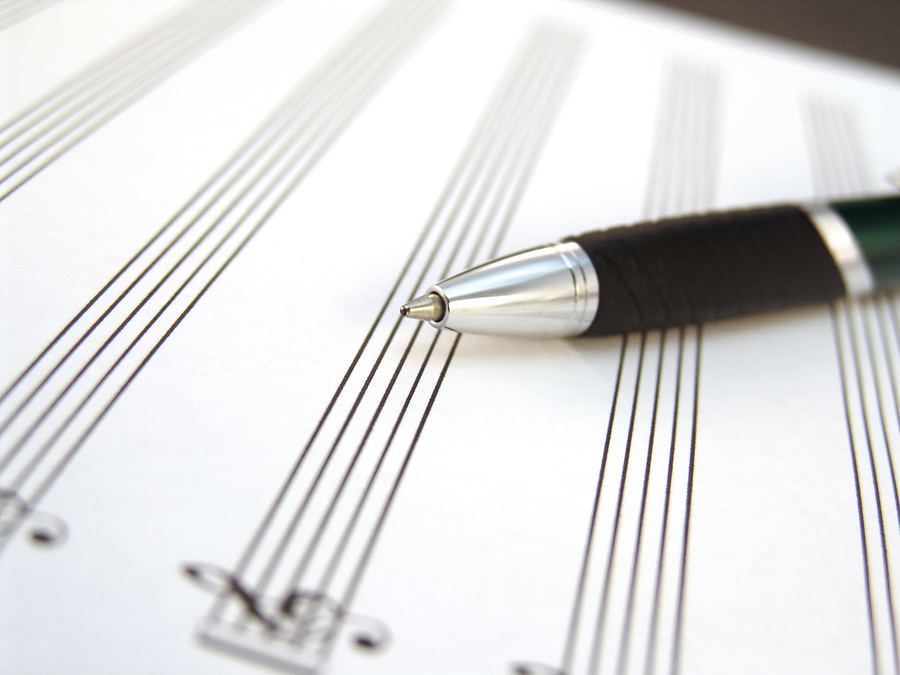

Composer
Turning Your Older Nord Electro Into a Dual Manual Organ
by Lou Di Falco
posted January 13, 2016One thing that would make the Nord Electro 3 (NE3) better would be to add a second keyboard to act as the lower manual of the organ model. I am predominantly a jazz pianist but I have recently gotten more and more into the great jazz organists. For rock and contemporary music, a single manual clone-wheel is fine. But by studying the great jazz Hammond organistís technique, it becomes almost a necessity to have that lower manual for base lines and comping. If you own a Nord Electro, there is a very cost effect way of creating a two manual organ experience compared to going out and buying a new two manual clone-wheel.
I purchased an inexpensive 61 note keyboard controller to use as the lower manual with my NE3. And it works great. Iím not providing anything here that is not explained in the NE3 manual. Iím simply attempting to make it easy to setup and understand.
I recommend a 61 note keyboard but there are a couple of requirements. You need one that has the 5 pin MIDI out DIN connector, a USB connector only controller is no good. Thatís because the NE3 or its predecessors, unlike the newer Electros, does not receive MIDI note data through the USB port, only system information to upload and download patches. Since both manuals on a vintage Hammond organ have 61 keys each, a 61 note controller is recommended although a 49 note controller could get you by.
I chose the M-Audio Keystation 61 which is a fairly new controller. It streets for around 170 bucks but you might find even cheaper solutions, like an old keyboards sitting around the house. If it has a MIDI out jack, turn the volume down and you are good to go.
Here are the setup steps:
First, you need to figure out how to physically set up the two keyboards. You might need two keyboard stands or a single stand with some modification. I used a second X style keyboard stand set slightly lower and in front of the X stand supporting the NE3. The below photo shows the physical setupÖ

Next, connect a short MIDI cable from the controllerís MIDI out to the NE3ís MIDI in port. Then use a standard USB cable (the kind you would get with a printer) to connect the Keystationís USB port to a power supply (one of these came with the Keystation). You may need to get a USB power converter that plugs into your wall outlet, like the type that comes with your cell-phone. (For most controllers you can buy a DC adapter but thatís a more expensive option than powering through USB and I am attempting to keep this cheap.)
Next, you need to dive into the MIDI and Sound menus on the NE3 to make the appropriate parameter settings. The information to do this is in the Nord Electro 3 manual on pages 12 and 18 but I will cover the steps here as well. Start by going into the MIDI menu (Shift Ė MIDI).
By default, within the NE3ís settings, the MIDI channel for receiving data from the second manual, in this case the controller keyboard is set to channel 2. This value can be found in MIDI edit mode, parameter 2 - the Lower Channel Setting. Therefore, the controllerís transmit channel must match whatever this value is set to. Unless you have some specific need to use channel 2 for something else, leave it set and change your controllerís transmit channel to 2. MIDI edit modeís parameter 1 on the NE3 is the Upper Channel Setting and by default it is set to channel 1. But it can be set to any channel as long as it does NOT match the Lower Channel Setting, Just leave it set to 1. So in a nut shell, Upper Channel Setting should be 1 and Lower Channel Setting should be 2.
Next scroll down to MIDI option 6 in the NE3 menu, the MIDI Split option and set it to Yes. Once this option is set to Yes, the NE3ís keyboard will only play the top organ manual. You will not be able to split the NE3ís keyboard and thatís what you want because the controller will handle the organís lower manual now.
If all was done correctly, the lower manual should play the NE3. Now you can set up your two manual tone-wheel organ the way it typically is done in a jazz setting. Press the Preset/Split button in the organ section so that 1/Lo is selected. Now the digital drawbars in the NE3ís organ section will determine the sound of the lower keyboard. Select Preset/Split again then the digital drawbars affect the upper manual.
In the next post I will discuss typical Hammond organ registrations (settings) for both manuals.
Older Posts